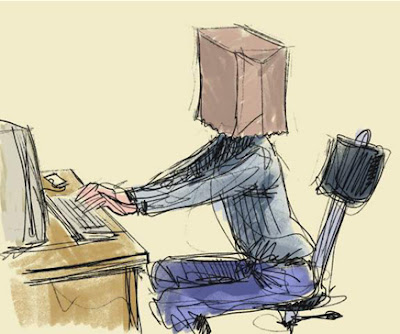Show Hidden files in Folder options doesn't work !!
Friday, June 22, 2007
39
comments
A new bunch of viruses, malware, spywares around use this technique to hide themselves from the users. Seems like a new work around in the registry can hide files with hidden attribute, and disable the show hidden files option in the Folder options.
Even after you set the option to show hidden files and folders. It comes back to Do not show hidden files and folders.
Here is a solution to this problem. Go to Run>type Regedit and press enter.
Now navigate to
- HKEY_LOCAL_MACHINE\SOFTWARE\Microsoft\Windows\
CurrentVersion\Explorer\Advanced\Folder\Hidden\SHOWALL
Make sure there is an entry called CheckedValue with type REG_DWORD and value is '1'
Now come back to folder option and set show hidden files and it will work
UPDATE:-
Just download this VBScript file and run it. It fixes all the problems. Thanks www.mygeekside.com
Please leave comments if the solution worked or not by click here, or below
If you need more help in solving this problem, comment it here with your email id. I will reply you back.
Please don't forget to subscribe with your email id to get all such useful solution and posts related to latest computer technologies and news directly to your email in box. No SPAM guaranteed.
Under
Win XP Tips