A new bunch of viruses, malware, spywares around use this technique to hide themselves from the users. Seems like a new work around in the registry can hide files with hidden attribute, and disable the show hidden files option in the Folder options.
Even after you set the option to show hidden files and folders. It comes back to Do not show hidden files and folders.
Here is a solution to this problem. Go to Run>type Regedit and press enter.
Now navigate to
- HKEY_LOCAL_MACHINE\SOFTWARE\Microsoft\Windows\
CurrentVersion\Explorer\Advanced\Folder\Hidden\SHOWALL
Make sure there is an entry called CheckedValue with type REG_DWORD and value is '1'
Now come back to folder option and set show hidden files and it will work
UPDATE:-
Just download this VBScript file and run it. It fixes all the problems. Thanks www.mygeekside.com
Please leave comments if the solution worked or not by click here, or below
If you need more help in solving this problem, comment it here with your email id. I will reply you back.
Please don't forget to subscribe with your email id to get all such useful solution and posts related to latest computer technologies and news directly to your email in box. No SPAM guaranteed.
|
19
comments
]
Digital discoveries
- Non Gamstop Casinos
- Best Non Gamstop Casinos
- Migliori Casino Non Aams
- Non Gamstop Casinos
- Casinos Not On Gamstop
- UK Online Casinos Not On Gamstop
- Mejores Casinos Online
- Online Casino
- Non Gamstop Casinos Uk
- Non Gamstop Casino Sites UK
- Non Gamstop Casinos Uk
- Gokken Zonder Cruks
- New Casino Sites UK
- Melhores Cassinos Online Confiáveis
- Casinos Not On Gamstop
- Best Non Gamstop Casinos
- Slots Not On Gamstop
- UK Online Casinos Not On Gamstop
- Best Slot Sites
- Best Non Gamstop Casino
- Non Gamstop Casinos
- Sites Not On Gamstop
- UK Casino Not On Gamstop
- Migliori Casino Online
- Crypto Casino
- Casino En Ligne France
- Tous Les Sites De Paris Sportifs Belgique
- Casino En Ligne
- カジノアプリ 稼げる
- Nouveau Casino En Ligne
If you like this Blog's posts, then You can Subscribe to this Blog through Email using the Top Right Corner of the page and You will never miss another post again. All posts with full contents will be delivered to your Email Inbox directly and You will not have to come back to the site again. You can also subscribe to RSS feeds. 100% Spam free and only 5-10 posts per month.
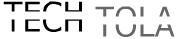



19 comments
to show hidden files you can check the animation in this site(middle part of the site ie 2nd image)
Remove-Worm.html
it doesn;t work
thanx.....it really worked!111
Thanks a lot....it worked...phewww..saved me a ton..was planning on a fresh format
Thanks a lot, it worked.
It doesn't work with the both solutions. :S
very very thanks
its easy and simple
one more thanks
It worked! ive been researching for days to solve my problem. thank you so much for this helpful article....
lodessa
philippines
:) it worked. Thank you
weee. tnx a lot.. it totally works..! thank you thank you very much for giving such information..!! thanks a lot... like a million times..!!
THANKS VERY VERY MUCH.I AM SO HAPPY TO RESOLVE THIS PROBLEM WITH UR INFORMATION.MY COMPUTER WORKS WELL NOW
that was ok. thnaks alot.
if it continue working, you helped me alot,alot,alot.
thanks alot again.
i really worked and thanks a ton
it worked, thanks man, good to have guys like you.
@Anonymous people
Thanks for your comments..
I tried but same problem would come again when computer restart.
thanks
@Anonymous - the last one :)
That means the virus runs again each time you restart the computer.
fantastic...thanks! it worked well!!!
Thanks Guy. It work nice.
Post a Comment